Where can I get my account verified on the Equity Pay Trust website?
You can access the Identity Verification from [User Center] - [Identification] or access it directly from here. You can check your current verification level on the page, which determines the trading limit of your Equity Pay Trust account. To increase your limit, please complete the respective Identity Verification level.
Why do I need to complete Identity Verification?
Identity Verification or Know Your Customer (KYC) standards are designed to protect your account against fraud, corruption, money laundering, and terrorist financing. All new users are required to complete [Verified] to access Equity Pay Trust products and service offerings, including cryptocurrency deposits, trades, and withdrawals. Existing users who haven’t completed [Verified] verification will have their account permissions temporarily changed to “Withdraw Only,” with services limited to fund withdrawal, order cancelation, position close, and redemption. Based on your region or selected payment channels, you may need to increase your identity verification level to improve your account security. For more details, please refer to Why Do I Need to Complete Identity Verification.
What are my daily withdrawal limits after completing Identity Verification?
Equity Pay Trust reviews its products and services on an ongoing basis to determine changes and improvements. Please refer to the [Personal Identification] page for the most updated withdrawal limits. All new users are required to complete [Verified] verification to access Equity Pay Trust products and service offerings, including cryptocurrency deposits, trades, and withdrawals. Existing users who haven’t completed [Verified] Verification will have their account permissions temporarily changed to “Withdraw Only”, with services limited to fund withdrawal, order cancelation, position close, and redemption. For more information, please refer to our announcement.
How to Reset Your Equity Pay Trust Account Password?
You can reset your account password from the Equity Pay Trust website or App. Please note that for security reasons, withdrawals, P2P selling, and payment services will be disabled for 24 hours after resetting your password.
How to Generate Transaction History
If you need to file taxes for your cryptocurrency investments, you can generate a statement of your Equity Pay Trust account to perform tax calculations. Log in to your Equity Pay Trust account and mouseover the wallet icon. Click [Transaction History].
Security Information
When you deposit or withdraw cryptocurrencies, sometimes you cannot receive the funds in the relevant account. In situations like this, you need to check the transaction status on the blockchain using the transaction ID (TxID).
For example, if you’re depositing or withdrawing via Equity Pay Trust, you can check the transaction status directly on the Equity Pay Trust platform. Log in to your Equity Pay Trust account and go to [Wallet] - [Overview] - [Transaction History]. You can click on the transaction record and the TxID link to view your transaction status.
Transaction Networks
Based on the network you selected for the transaction, you will be redirected to the respective blockchain explorer page. For example, if you use the Ethereum (ERC20) network for your transaction, you will be redirected to Etherscan. If you use BNB Smart Chain (BEP20), you will be redirected to BscScan.
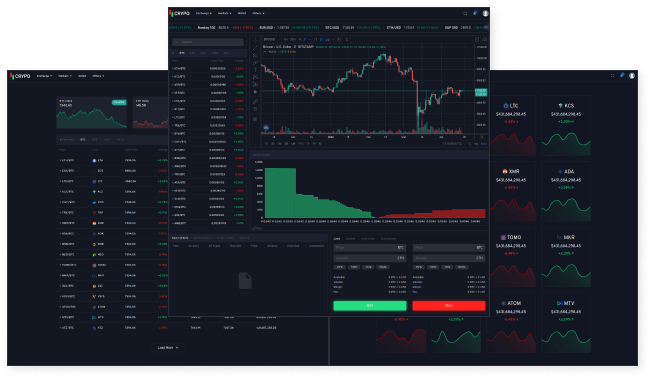
More Information
1. Ethereum (ERC20) and BNB Smart Chain (BEP20)
Please note: The deposit and withdrawal status on the Ethereum network and the BNB Smart Chain (BSC) network are very similar. You can refer to the screenshots below on to check the transaction status on both networks.
1.1 If the status is "Fail", it means that the transaction was unsuccessful. You may need to contact the sender of the transaction or the platform where you initiated the withdrawal request. The recipient or the platform you are depositing to is unable to assist you in this situation. For example, if you’re depositing to Equity Pay Trust and the transaction status shows “Fail” on the blockchain, please contact the platform you initiated the transfer. If you’re withdrawing from Equity Pay Trust and it fails, you can contact Equity Pay Trust Customer Support for assistance.
2. Bitcoin network
If the transaction is not fully confirmed on the Bitcoin blockchain, you can check the minimum number of confirmations required from the blockchain (please note that the number of confirmations required may change). Please wait patiently for it to confirm.
3. Tron (TRC20)
If the transaction status is “CONFIRMED” but the result is “FAIL”, it means that the transaction has been completed, but the funds cannot be credited to the recipient’s address. Please contact the sender or the platform you’re withdrawing from for assistance.
We’re retiring deposit addresses and memos still on the old infrastructure in batches. You'll receive an email if your deposit address and memo are affected. We strongly encourage users to retrieve a new deposit address upon receiving the email.
What happens if I deposit into an expired address? <
br> Your old deposit addresses will expire if one of the following conditions has been met: Upon obtaining a new deposit address; 30 days after receiving the email notification. Please note that funds deposited into expired addresses are safe and not lost. However, subsequent deposits to expired addresses will not be automatically credited. You can credit the funds to your Spot Wallet manually using the [One click arrival] button on the Transaction History page.
If you withdraw funds to a wrong address, Equity Pay Trust is unable to locate the receiver of your funds or provide any further assistance, as our system initiates the withdrawal process as soon as you submit the withdrawal request.
How to retrieve the funds withdrawn to a wrong address?
If you sent your assets to an incorrect address by mistake and you know the owner of this address, please contact the owner directly. If your assets were sent to a wrong address on another platform, please contact the customer support of that platform for assistance. If you forgot to include a Tag/Memo for withdrawal, please contact the customer support of that platform and provide them with the TxID of your withdrawal. For more details, please refer to How to Retrieve Crypto Deposit with Wrong or Missing Tag/Memo. If you sent BEP-20 tokens to non-BSC-compatible wallets, please refer to this article.
How to Withdraw BEP-20 Tokens from Equity Pay Trust
What are BEP-20 tokens?
BEP-20 is a token standard on the BNB Smart Chain (BSC). It extends ERC-20 (Ethereum token standard) and BEP-2 (BNB Beacon Chain standard) tokens.
You can use BEP-20 tokens in several ways, such as:
- Move your tokens between different blockchains;
- Use compatible tokens on different blockchains;
- Peg tokens from other blockchains and make them available on the BNB Chain (e.g., pegged Bitcoin as BTCB);
- Swap BEP-2 tokens for BEP-20 equivalents (e.g., BNB from BEP-2 to BEP-20);
Balances
Creating an API allows you to connect to Equity Pay Trust’s servers via several programming languages. Data can be pulled from Equity Pay Trust and interact with external applications. You can view your wallet and transaction data, make trades, and deposit and withdraw funds in third-party programs. Please note that before creating an API Key, you need to make a deposit of any amount to your Spot Wallet to activate your account and complete identity verification.
Why can’t I enable any permission other than reading?
We strongly recommend against enabling API keys for permissions other than reading, without defining the appropriate IP access restrictions (“Unrestricted-IP-Access API Key(s)”). Unrestricted-IP-Access HMAC API Key(s) won’t have any permission other than reading. If you’d like to enable other permissions, please add IP access restrictions, use self-generated keys (such as Ed25519 or RSA), or disable the default security controls.
Why can't I enable withdrawal permission?
Adding IP access restrictions is mandatory to enable withdrawal permission.
Why can’t my API key enable Futures permission?
If the API key is created before you enable your Futures account, or you have activated Portfolio Margin, the API key won’t be able to enable Futures permission.
To remain compliant with the latest industry requirements, Equity Pay Trust has updated its API services.
Effective from 2021-08-09 03:00 (UTC), only users who have completed [Verified Plus] can create new API keys. Equity Pay Trust has deactivated any existing API Keys created by accounts that have only completed the [Verified] verification after 2021-08-23 00:00 (UTC). For more information, please refer to this announcement. Effective from 2023-01-30 00:00 (UTC), the system-generated API Key’s permission can only be set to [Enable Reading] if your IP is unrestricted.
What is the Equity Pay Trust NFT marketplace?
The Equity Pay Trust NFT marketplace is a marketplace that features all forms of digital artworks and collectibles. Powered by the Equity Pay Trust blockchain infrastructure and community, the Equity Pay Trust NFT marketplace provides a high liquidity platform for users to launch and trade NFTs.
What is a Non-fungible Token (NFT)?
A non-fungible token (NFT) is a type of digital token that represents a unique asset. These can either be entirely digital assets or tokenized versions of real-world assets. As NFTs are not interchangeable, they function as proof of authenticity and ownership within the digital realm. To learn more about NFTs, please refer to the Equity Pay Trust Academy article A Guide to Crypto Collectibles and Non-fungible Tokens (NFTs).
How to get started with the Equity Pay Trust NFT Marketplace?
The Equity Pay Trust NFT Marketplace is an all-encompassing platform that brings together artists, creators, and crypto enthusiasts on a single platform to mint, trade, and stake NFTs. Powered by Equity Pay Trust’s robust infrastructure and a thriving community, the platform features several product lines:
Marketplace: Mint, sell, bid, and buy NFTs from creators around the world.
Initial NFT Offerings (INO): Buy exclusive NFTs created by global artists and influential brands. Enjoy premium offerings from digital artists, musicians, athletes, and celebrities.
NFT-Fi: Get a loan using NFTs as collateral (please note that NFT-Fi loans are an upcoming addition to our platform).
Please note that purchased Mystery Boxes cannot be returned for any reason, but you can trade the unopened Mystery Box or the NFT it contains after opening the Box on the Equity Pay Trust NFT Marketplace.
Frequently Asked Questions
1. How do I get an NFT account?
You can use your regular Equity Pay Trust account to access the Equity Pay Trust NFT Marketplace. If you are not a Equity Pay Trust user, you need to create a Equity Pay Trust account first.
2. Which cryptocurrencies can I use to buy or trade NFTs on the Equity Pay Trust NFT Marketplace?
The Equity Pay Trust NFT Marketplace supports BNB, BUSD, ETH, and MATIC.
3. Does the Equity Pay Trust NFT Marketplace allow users to deposit and withdraw NFTs?
Yes. You may deposit your NFTs to the Equity Pay Trust NFT Marketplace and list them for sale. Please refer to How to Deposit NFT on Equity Pay Trust for more information. Please note that your NFT contract address needs to be pre-approved before you can import it to the Equity Pay Trust NFT Marketplace. For more information on NFT withdrawals, please refer to How to Withdraw NFT from Equity Pay Trust.
4. Can I mint NFTs on the Equity Pay Trust NFT Marketplace? How do I create and list my NFTs?
One of the most exciting features for creators on the Equity Pay Trust NFT Marketplace is minting non-fungible tokens (NFTs). You can quickly mint NFTs and create your own NFT collections on BNB Chain (former BSC) and Ethereum (ETH). Please note that only verified users can create NFTs on Equity Pay Trust, so you must complete Identity Verification before you start. In addition, you need to have at least 10 followers on your Equity Pay Trust NFT user profile. For more details, please refer to How to Create Your NFT on Equity Pay Trust NFT Marketplace.
5. Do I need complete Identity Verification before I trade NFTs?
Yes. You need to complete Identity Verification to trade NFTs. Please note that you may need to complete certain levels of verification to increase your respective deposit and withdrawal limits. The limits vary for different countries. To learn more, please visit How to Complete Identity Verification.
How to Protect Your Device from Trojan and Malware
Trojan viruses and malware can hijack your computers and smartphones to steal your personal information, such as your Equity Pay Trust account credentials. Hackers can bypass your security settings and put you at risk for identity theft or take control of your crypto assets. Therefore, we recommend you periodically perform a full security scan on your devices and install antivirus software and keep them updated.
Here are some suggestions to help you protect your devices:
1. Use a new incognito/private window
Every time you log in to your Equity Pay Trust account, we recommend using the security mode or an incognito/private tab without any browser plug-ins and extensions. It can block any cookies a website attempts to upload to your computer. Chrome new incognito window shortcut: Windows, Linux, or Chrome OS: Ctrl + Shift + nMac: ⌘ + Shift + n
Firefox new private window shortcut: Windows, Linux, or Chrome OS: Ctrl + Shift + p Mac: ⌘ + Shift + p
2. Install antivirus software and keep them updated
Do not install unknown software to your device; In extreme situations, you might need to format the disk and reinstall the OS on to get rid of viruses; Seek help from information security experts when needed.3. Double-check the withdrawal/deposit address before making any transaction
You can store a valid withdrawal/deposit address in a safe place, such as a notepad, and copy/paste it to the browser when you need to make a transfer. Always cross-check the address between the one in the notepad and the one you’ve pasted in the browser window. If you find any sort of inconsistencies between the addresses, it's possible that your computer or smartphone has been infected by a Trojan or malware. Before depositing/withdrawing to a new address, you may try transferring a small amount of funds to that address first as a test trial. This can ensure you’re transferring to a valid address and potentially avoid asset losses.How to Secure My Equity Pay Trust Account
Our Security Team has prepared a list of recommendations for improving your Equity Pay Trust account's security. Please note that these tips are not exhaustive. You should always exercise vigilance and educate yourself about general online security.
1. Check the domain address you are visiting
Phishing sites would mimic Equity Pay Trust’s domain or website to trick you into sharing your login credentials and personal details. Always check that you’re visiting the official Equity Pay Trust website before logging in.
2. Use a unique email address and password
Create more complex and secure passwords for your Equity Pay Trust account, and change them periodically. You can use a secure password manager to keep track of your passwords easily.
3. Enable Two-factor Authentication (2FA)
Two-factor Authentication (2FA) protects your Equity Pay Trust and email accounts in case your password is compromised.
4. Enable anti-phishing code
An anti-phishing code is a security feature that lets you add an extra layer of security to your Equity Pay Trust account. Once you've enabled the anti-phishing code, it will be included in all genuine emails from Equity Pay Trust. This code will allow you to discern real emails from phishing emails, helping you prevent phishing attempts.
5. Enable withdrawal address whitelist
Do not transfer funds to unknown addresses. When you enable the withdrawal address whitelist function, your account can only withdraw to the addresses in the whitelist.
6. Secure your devices and email accounts
Enable fingerprint or passcode lock on your devices. Don’t install software from untrusted developers on your devices. If possible, consider using a dedicated device for Equity Pay Trust and trading. In addition, use a secure email provider and enable 2FA for your email account.
7. Subscribe to good antivirus software, and keep it updated
8. Secure your internet connection
Always use a wired connection if possible.
9. Do not follow links or open unknown attachments in emails
10. Do not share your personal information with anyone
Never share your personal information or Equity Pay Trust account credentials with anyone.